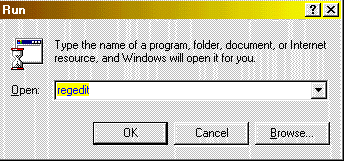
Multi-ICQ
Step One:
Start Menu -> Run -> then type in "regedit". Click "OK".
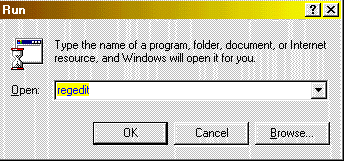
Step Two:
In the Regedit, browse HKEY_CURRENT_USER->Software->Mirabilis->ICQ->DefaultPrefs
i.e. [HKEY_CURRENT_USER\Software\Mirabilis\ICQ\DefaultPrefs]
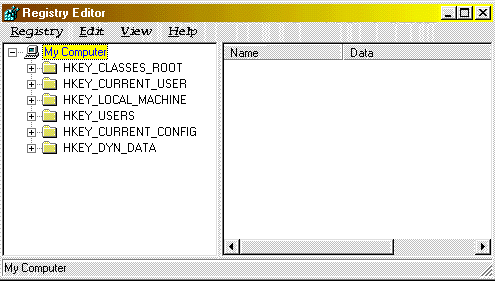
Step Three:
Right click on "DefaultPrefs".
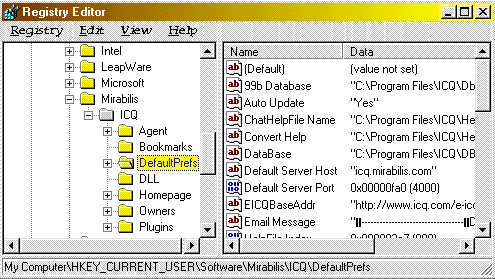
Step Four:
Then "New" -> "String Value" -> Type in MultiInstance
(Note that the M and the I in the word "MultiInstance" must be CAPS.)
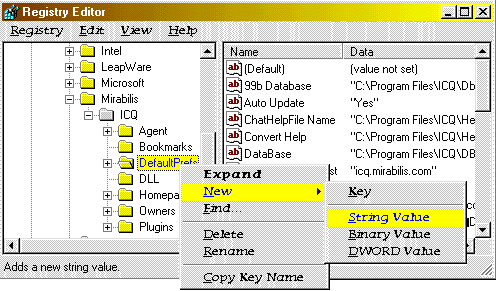
Step Five:
Right click on "MultiInstance", then "Edit". (Or simply just double-click it.) Type in "Yes" in the Value data. Then "OK".
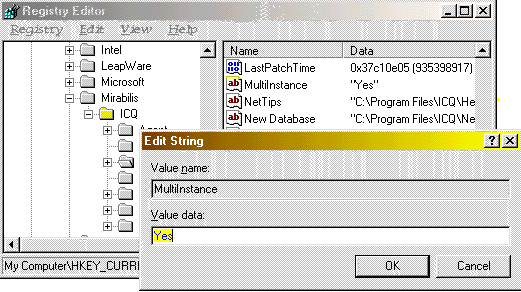
Step Six:
Just open ICQ twice. Easy eh!
